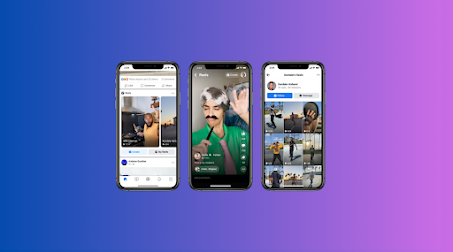In the land of digital marketing, it is essential to have a website that not only looks good but grabs your visitor's attention. If you are really looking to improve the looks of your website and boost up some traffic, one of the great ways is using Instagram widgets. These features let you show your Instagram posts directly on your website so as to give a smooth experience for the visitors and ready them to explore further articles.
In this blog, we will show you the top 10 Instagram widget to increase website traffic in2024 We will also review what is an Instagram widget, why you should use widgets on your site, and how these specific widgets could benefit your goal.
What is an Instagram Widget?
An Instagram widget enables you to display your Instagram content on your website. Whether it is photos, videos, stories, or feeds these widgets are here to make your life easier and allow you to place social media content on your website. With this feature, it integrates your social media and website together creating a seamless experience for users across all platforms.
these widgets come in various forms and functionalities that you can use depending on your need and how it stack with the design. Examples of a few widgets that you can create are simple ones like your latest Instagram posts, or advanced shoppable feeds and user-generated content (UGC) displays. Well, by adding an Instagram widget you can make your website content appear fresh and dynamic also it ensures that the user engagement is always high as well thus bringing in more traffic.
What are the Benefits of Using Instagram Widgets on Websites?
There are a few different benefits that using Instagram widgets on your site can offer and play an essential role in executing this strategy. Here are some key advantages:
Boosted Engagement: Slamming your Instagram gallery onto your website will help fans discover (and involve with) all those lovely content crucials, leading to increased interaction. Your visitors can Like, Comment and Share your content directly from you site.
Better looking: This is an easy one, Instagram content often looks better and if you can get a way to include in your website it may improve its visuals. This increases the attractiveness of your website using high-quality images and videos.
Increased Social Proof: Showing your Instagram feed on your website acts as social proof that you are active in social media and with good interaction from followers. This can establish confidence and credibility to new viewers.
Unified User Experience: An Instagram widget unifies your social media content with that contained within the website so users can have a seamless transition. This keeps visitors on your site; they never even get forwarded anywhere else.
Increase Traffic To Your Page: By embedding Instagram content on a website, you may inspire visitors to follow your account and increase traffic directly from the site.
Display of User-Generated Content (UGC): Instagram widgets allow you to show user-generated content, e.g. customer photos or reviews This will increase the credibility of your brand and improve sales or interaction between visitors to purchase content.
Top Instagram feed widgets: -
Now, let's dive into the top 10 Instagram widgets that can help you drive more traffic to your website in 2024.
1. Instagram Stories Slider
As a dynamic widget, Instagram Stories Slider can be used for presenting your Instagram stories right on the website. Over the past year, Instagram has rolled out Stories — which expire after 24 hours. By embeding them on your website you can keep them visible to your audience longer. Once installed this widget is great to share timely information — specials, news, and behind-the-scenes.
By using the Instagram widget on a website like Stories Slider, it is possible that Visitors takes action as long as Story section have not expired. Stories can add some more interactivity via features like polls, quizzes, and swipe-up links that may increase the follower engagement ratios wise also directing them to drive more traffic on-site too.
2. Instagram Shoppable Feed
Instagram Shoppable Feed widget is very powerful For Your Online Store appeared first on Ecommerce Platforms. This smooth shopping experience often creates a huge in improvement on conversion rates reducing the steps for visitor to make purchase.
You can also feature your products in a social media friendly environment as you do on Instagram using the Shoppable Feed widget. This may provide views with a better idea of how your product can fit into their lives, and result in them making more educated purchases. What makes this type of Instagram widget great, is it helps make your website look more targeted and therefore like a store where visitors can browse around. An asset for sales but also to directing traffic too!
3. Instagram Social Media Wall Classic
It is a flexible widget that shows a live feed of your most current posts from Instagram. The best suitable widget is for organizations and influencers that aspire to the continuous changes of their site content. The social media wall can be designed according to your website and it updates itself whenever you make a new post on Instagram.
Instagram widget for website enables you to easily share an endless, continuous flow of engaging content running on your social networks and offer a perfect solution when it comes to bridging the gap between target groups by using web media. This helps to entice anyone visiting your website and engage with your content and it leads to increasing social following & traffic.
4. Instagram Collage Gallery
The Instagram Collage Gallery widget is for users who want to create an attractive visual grid of their Instagram content. This widget has a stunning inbuilt collage feature where you can transform your Instagram posts into beautiful collages that are ideal for displaying a portfolio, product range or highlights of an event.
Collage Gallery widget, this has lots of customization to allow you set the layout and spacing as well color etc. from here on out it is mostly drag & place for easier page building… Use this widget to liven up a gallery so visitors notice it and check out your content.
5. Instagram Reels Video Slider
One of Instagram's most engaging content formats is Reels, and the Video Slider widget For Instagram Reels allows you to display your greatest reels right on your website. A perfect widget for businesses, influencers and creators who share Reels tutorials/product demos or entertaining content
The Reels Video Slider widget is highly tailored to fit the design of your website, and it offers a smooth, swipeable interface that keeps the visitor's attention. By including Reels on your website, you can reach them beyond Instagram and can engage more traffic to land up at the website.
6. Instagram Masonry Slider
Instagram Masonry Slider is a trending and beautiful widget that sorts your Instagram posts in a masonry manner. A widget designed for minimalistic websites to display many posts without confusing your visitors by making everything organized and clean.
Masonry Slider widget is very versatile and you can customize it to fit your website design, change how many columns are used, spacing between elements and hover effect. Using this Instagram widget is an easy way to create a nice display that entices visitors too peruse through your content and spend more time on your site.
7. Instagram Hashtag Feed
You can use the Instagram Hashtag Feed widget to show posts from a hashtag within your site. This particular widget is perfect for businesses that run event hashtag campaigns, allowing you to display your user-generated content in real time.
You can use a Hashtag Feed widget on your site to motivate them and able to get their own absolutely amazing content just by using yours branded hashtag. This not only increases your website engagement but also generate an intelligence of community among your followers. On the other hand, providing up-to-date widgets keeps your website content fresh and real-time.
8. Instagram Photo Album Widget
The Instagram Photo Album Widget makes it easy to organize your feeds and photos, in a format of an album. This is perfect for photographers, travel bloggers or or anyone who wants to showcase a collection of related images.
With the Photo Album Widget, you can group your Instagram posts under different albums for visitors to browse through some designated material. Its simple design can be personalized to match your website and is a neat way show off your Instagram photos.
9. Instagram and Google Reviews Widget UGC
User-generated content — such as photos, reviews, etc — is one of the most trusted forms of social proof and our UGC Instagram and Google Reviews Widget helps you seamlessly display those on your website. This pulls in a lot of UGC from Instagram and Google which rounds out the overall feedback for what people are saying about your brand.
By displaying UGC on your website, you can build trust and credibility with potential customers, encouraging them to make a purchase or engage with your content. The widget is fully customizable, allowing you to choose which reviews and photos to display and how they are presented on your site.
10. Free Instagram Feed Widget
It also goes well with beginners or who is looking for a hassle-free solution and in this regard, Free Instagram Feed Widget is definitely the pick. This widget is free of charge and extremely beneficent, so it suits perfect for small enterprises, bloggers or personal kinds on a website.
Free Instagram Feed Widget is simple to use and customize, enabling you to choose the layout , and colors and choose how many posts to displayed. Even though being free, it still offers a high level of functionality, and makes a perfect fit for those who wants to boost up their website with less investment.
Why Choose Onstipe Social Media Aggregator Tool for Your Instagram Widgets?
Onstipe is the best social media aggregator tool, so, there is no better option than Onstipe which helps you display Instagram content on your website. Whereas, this tool offers appealing and beautifully designed widgets, unlike traditional Instagram feeds with a basic design that merely shows your latest posts. Reasons Why this tool is Perfect to Embed Instagram on your Website
1. Content Integration Capabilities: This tool widget allows you to designed to display more than just your own Instagram feed. It offers native integration with several Instagram content types, which include Posting Stories, Reels, Hashtags, and Posts mentioning your brand. This will allow your website to include a dynamic set of Instagram content, which helps keep it interesting and current.
2. Innovative and Customized Designs: All widgets on this tool are made with unique style designs and, a fully customizable layout. As a result, you can easily make Instagram match your website design and expose its visual resources in a way that will attract as many visitors/users/customers to the platform. Whether you’re looking for a sleek Instagram Stories Slider or a vibrant Instagram Collage Gallery, This tool widgets always have something for you that match your style.
3. Increased Interactivity: This tool widget is interactive that makes your website visitor get involved with your Instagram post directly, on your website. These features like the Instagram Shoppable Feed or even by adding an Instagram Reels Video Slider will prompt users to be engaged with your content and it makes them want to take action, such as buying something from you or following your account.
Conclusion
Adding Instagram widgets to your website also means a lot more traffic and managing to interest the end user. All of those widgets that were introduced earlier will specially complement your website, helping you achieve what else than increasing sales and social proof or just beautifying the look. Widgets that are as useful to you are also helpful for increasing experience by engaging content till then Visitors keep coming back.
As you plan your website strategy for 2024 consider adding some of the following Instagram widgets to make a better boost on that connection with your followers. No matter if you want to highlight your newest products, surface User-Generated Content or just make sure the content on your site never gets old and stale – there is an Instagram widget out there that can meet all of those needs for you.
When you choose Onstipe for embedding Instagram content on websites, it will not only allow expanding your reach by adding more from the visual hub but also let add advanced and interactive widgets to grab visitors' attention in a unique way.
Other Link You Need to Visit
Read Other Blogs
Why Social Media Aggregators Are Essential for Improving Search Engine Visibility?
Drive More Traffic to Your Site: The Advantages of Instagram Widgets
Top 5 Benefits of Using Facebook Widgets for Business Websites
Why YouTube Widgets are the Next Big Thing for Website Enhancement?
Interactive and Engaging: Bringing Guests Together with a Social Wedding Wall
Design Ideas for a Stunning Facebook Widget on Your Homepage